Canon Powershot - Custom_Firmware - CHDK
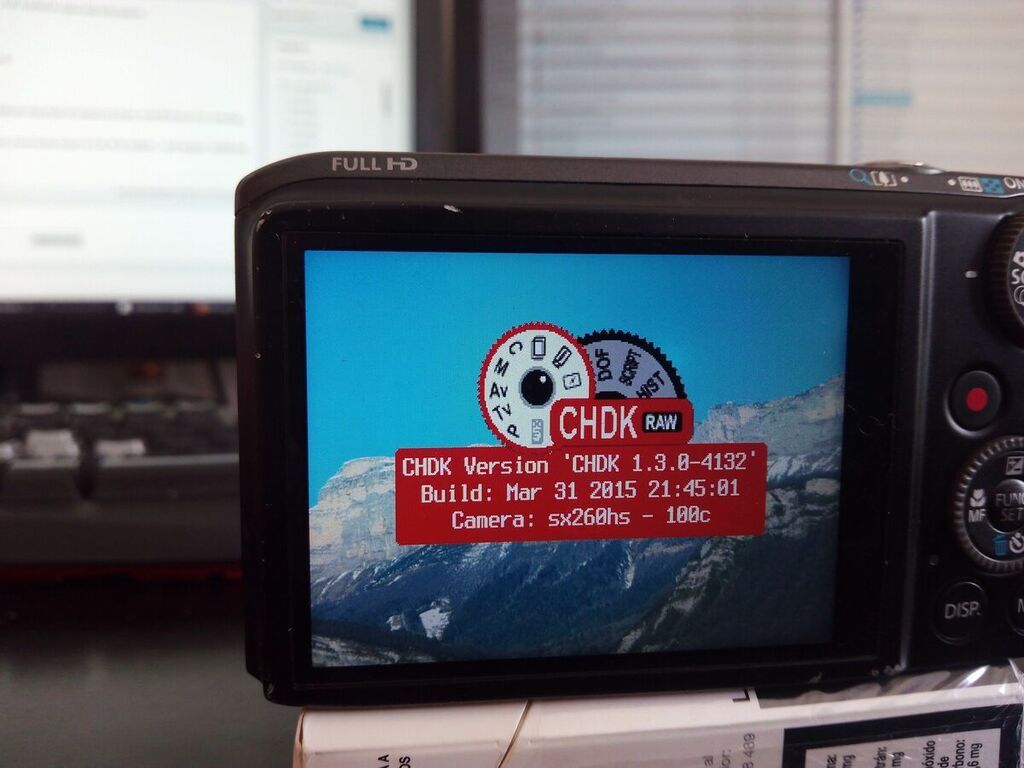
I recently came across an interesting article explaining how to run a custom firmware (CHDK) on a Canon Powershot, and wanted to share the information.
More specifically, CHDK is an extra layer to the firmware, installed on the SD card.
What benefits in using a custom firmware? In my simple case, there where three main advantages:
- - Ability to save RAW files (This is a must have if you plan to rework your pictures with things like dark-table)
- - Ability to run lua and ubasic scripts on the camera (This is a must have for automated surveillance, like drone use)
- - Manual access to all functions and parameters – out of the presets comfort zone (Because we can)
But CHDK’s wiki lists many more advantages
To get it running, first of all get STICK : The Simple tool for installing CHDK. It is a java app that based on a picture detects what kind of camera you have, what firmware it is running, downloads the appropriate CHDK and prepares an SD card for use with your camera!
Once the SD card has been prepared, set it in lock position (yes sounds weird, but that’s how it works), boot the camera, press menu, upper arrow, firm update…, and update! While this sounds scary, this actually does not flash anything, it just loads CHDK in ram, and has to be done again at each boot. Pictures are actually being written to the card in lock position, if lock position is removed, CHDK will not load.
Once CHDK is loaded, press play to enable alt mode, and then menu to reach CHDK custom menu.
TIP: On SX260HS, once loaded, use a long press on play button to switch to picture view mode 😉